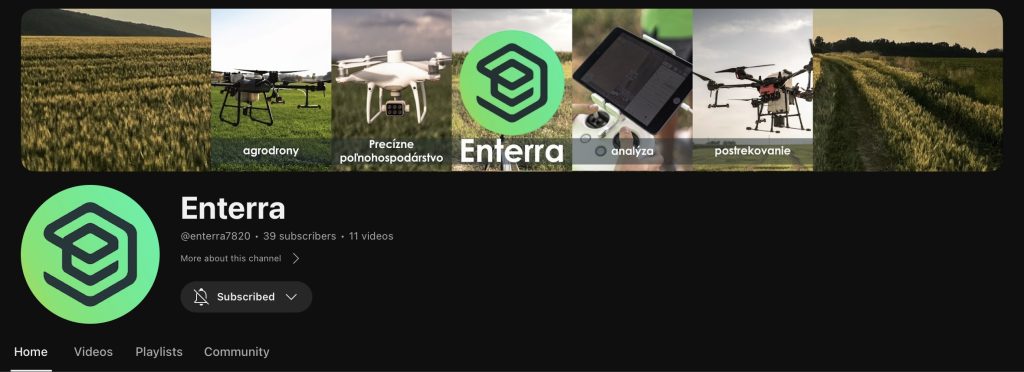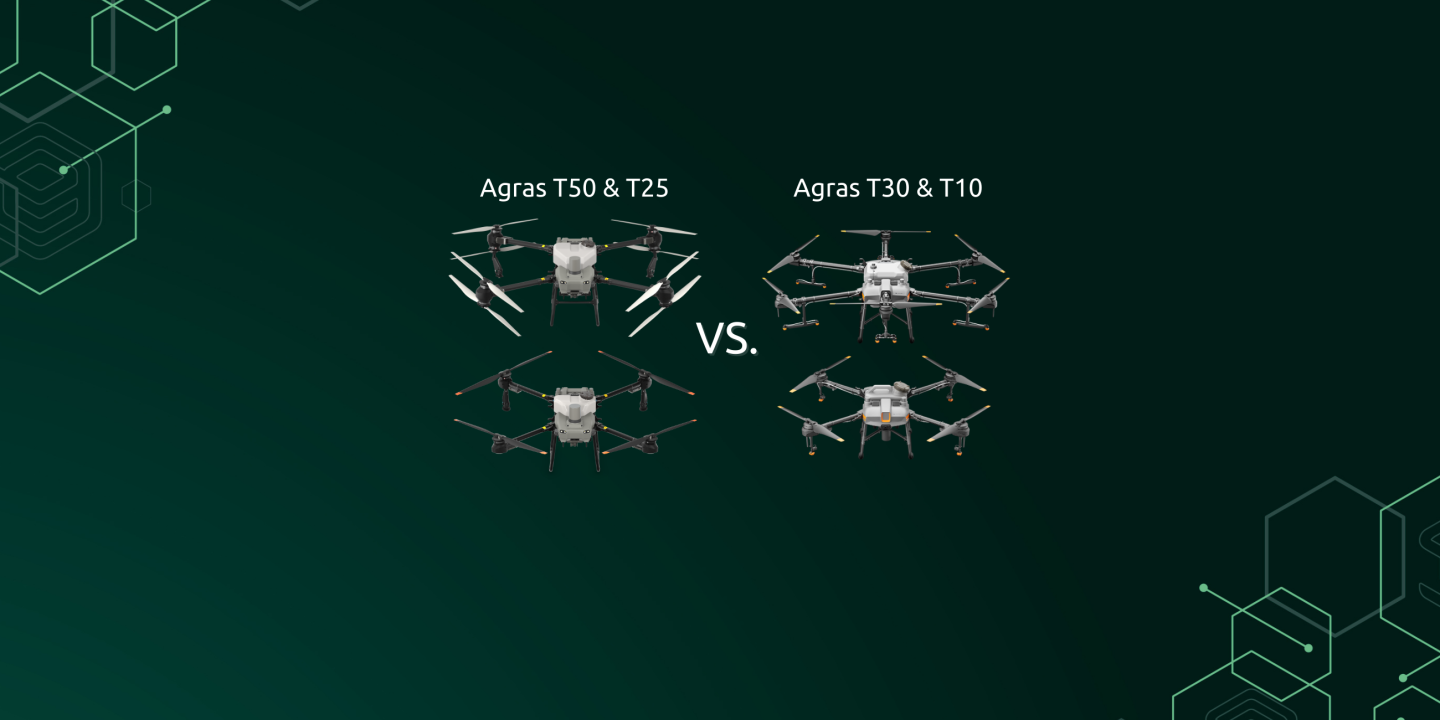Already in 2019, we have encountered many complications and problems when entering the Slovak market with the provision of agrodrone services in agriculture. As the market was not and still is not fully accustomed to such technology in agriculture, one of these problems was the clientele and getting orders for these services. It is for this reason that we know what obstacles start-up entrepreneurs in this field have to go through. That’s why with our latest product, we decided to help everyone to have not only a start but also a whole “service career” much easier than we had it.
Access to contracts even without clients
The product that we want to introduce to you with this article is our BIRDU web portal. BIRDU is a portal that serves both service providers and service providers.
The idea of the portal is to make it possible for a new provider of these services, who is new to agriculture, for example, has no contacts, does not know how to get clients for these services, to get orders. Therefore, any customer who is interested in agrodron services can register on our portal and place a request for each application they are interested in, which can then be accessed by any service provider (sprayer). Thus, registered sprayers will be able to see every order from clients in their area (or an area they can determine in advance).
The customer enters, the service provider accepts
When entering the portal, the registered customer has the option to create a new order. When creating an order, it is necessary to choose the date period when he would be interested in the application agrodronmi. After selecting the date period, it is also necessary to select the specific parcel for which the order is created. This selection can be made on the map which will be displayed to the customer immediately after clicking on “new order”.
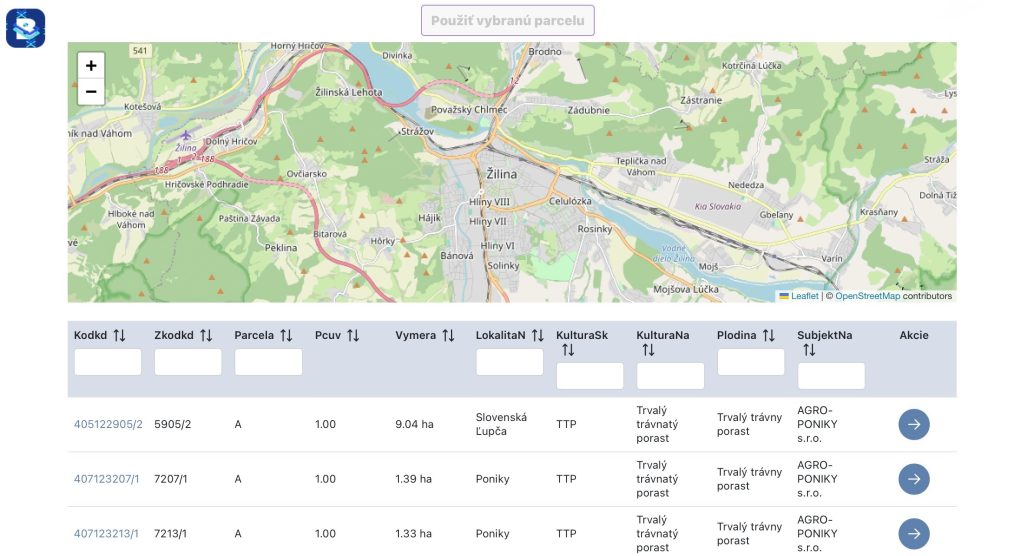
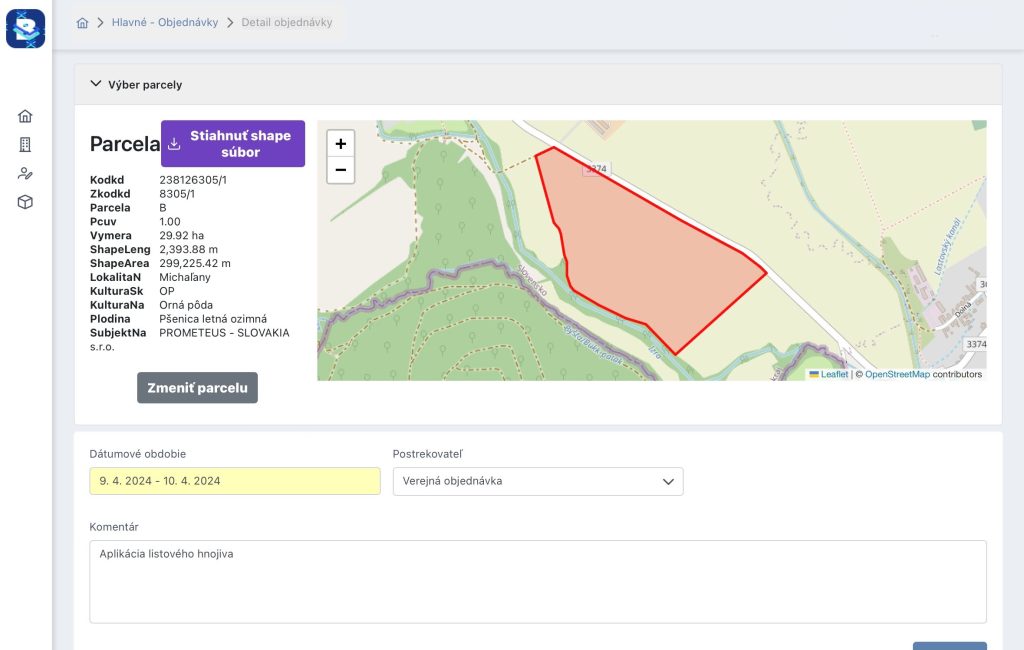
Then, when the customer has filled in the necessary information, he can choose the publication of the order from two options:
- Public
- Specific service provider
The customer has the option to choose to publish the order to the public, thus making the order available to every registered service provider in their area and thus ensuring a higher chance of the order being accepted by one of the many service providers or a particular service provider they may have been working with for a long period of time. The service provider then accepts the order and issues a quotation, which the client may or may not accept.
Weather
When ordering, it is also possible to monitor the weather for each day. If the customer has entered a date period in which they report unsuitable weather on the application, the sprayer can request a change to a date period specified by them. Thus, the weather feature can help avoid potential complications and delays on the part of the service provider.
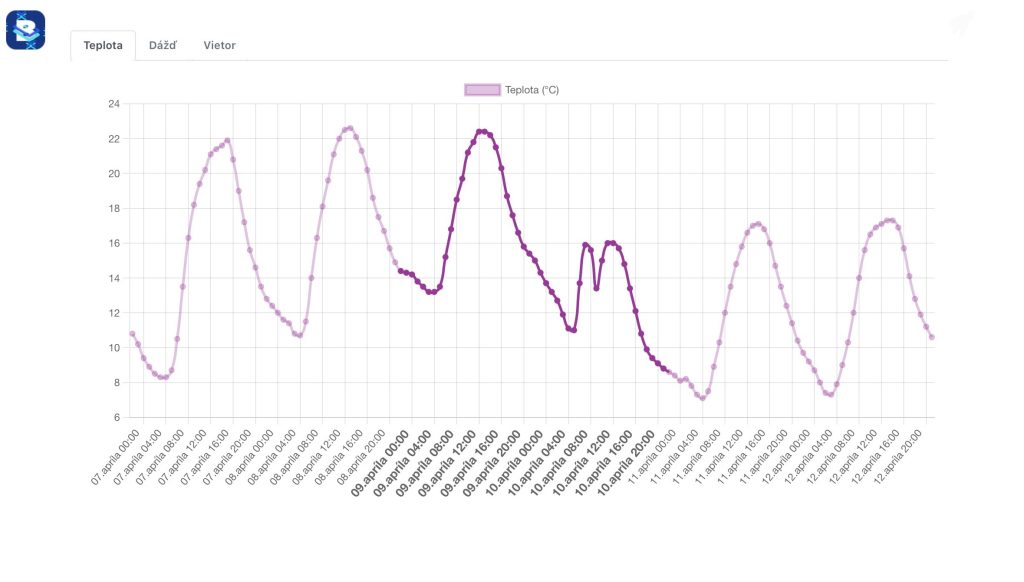
More agrodrones, more pilots, more teams
After registration, the registered service provider must also add a list of drones with pilots to their profile in order to be able to subsequently create a team that will be assigned to individual orders. When creating teams, the service provider first enters the number of agrodrones he has: the name of the drone and its serial number. Once the agrodrones have been entered, each pilot must also be entered: the name of the pilot and his average output per day and night (in hectares).
When the service provider enters the necessary information, he can create teams: the name of the team and also assign the pilot and agrodrone he wants to have in this team. More agrodrones, more pilots and more teams will of course give you more efficiency and more hectares flown.
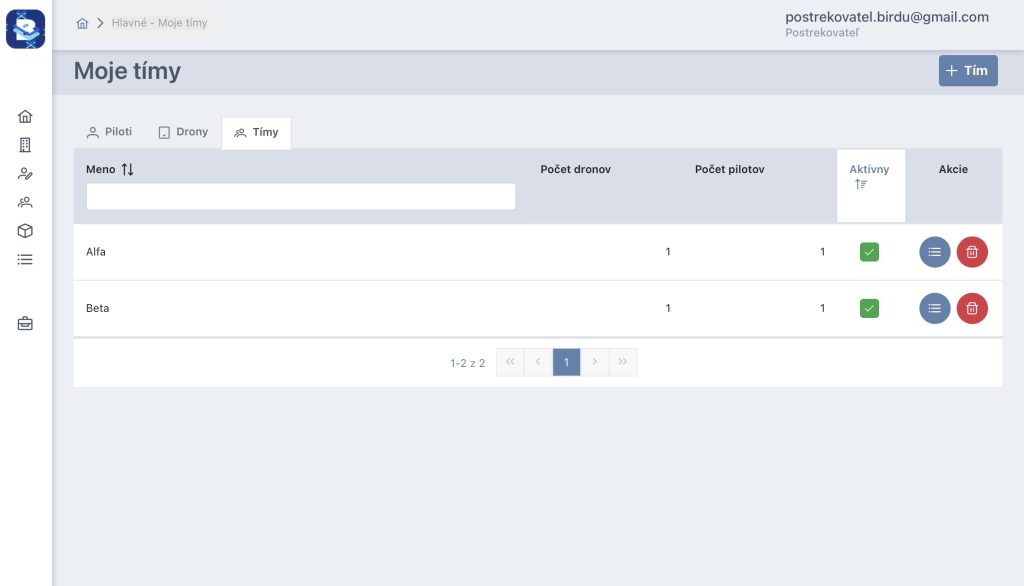
Sub-order or postponement
If the deadline does not suit you as a service provider, you have the option of postponing or creating a sub-order on the portal.
Postponement means that if you are unable to execute an order you have the option of postponing it to another service provider, who will then invoice themselves once it has been executed.
However, if you have some partners who will execute the order on your behalf, for your client – you can create a sub-order. A sub-order is a feature in which your partner (the service provider you are working with) creates a quote for you and you, as the service provider, create a quote for the customer who has selected you for their order. In this function, the executor for the customer is retained, who will also invoice the order. But the executor will order their service provider to do the work.
Partner -> your company -> customer
This model is mainly used in case of congestion and with regular clients who are a priority for you.
Conclusion
To make working with the portal as easy as possible for you, we have prepared a video tutorial containing all the necessary functionalities and procedures for working with the portal.
You can watch the video on our website or YouTube channel.