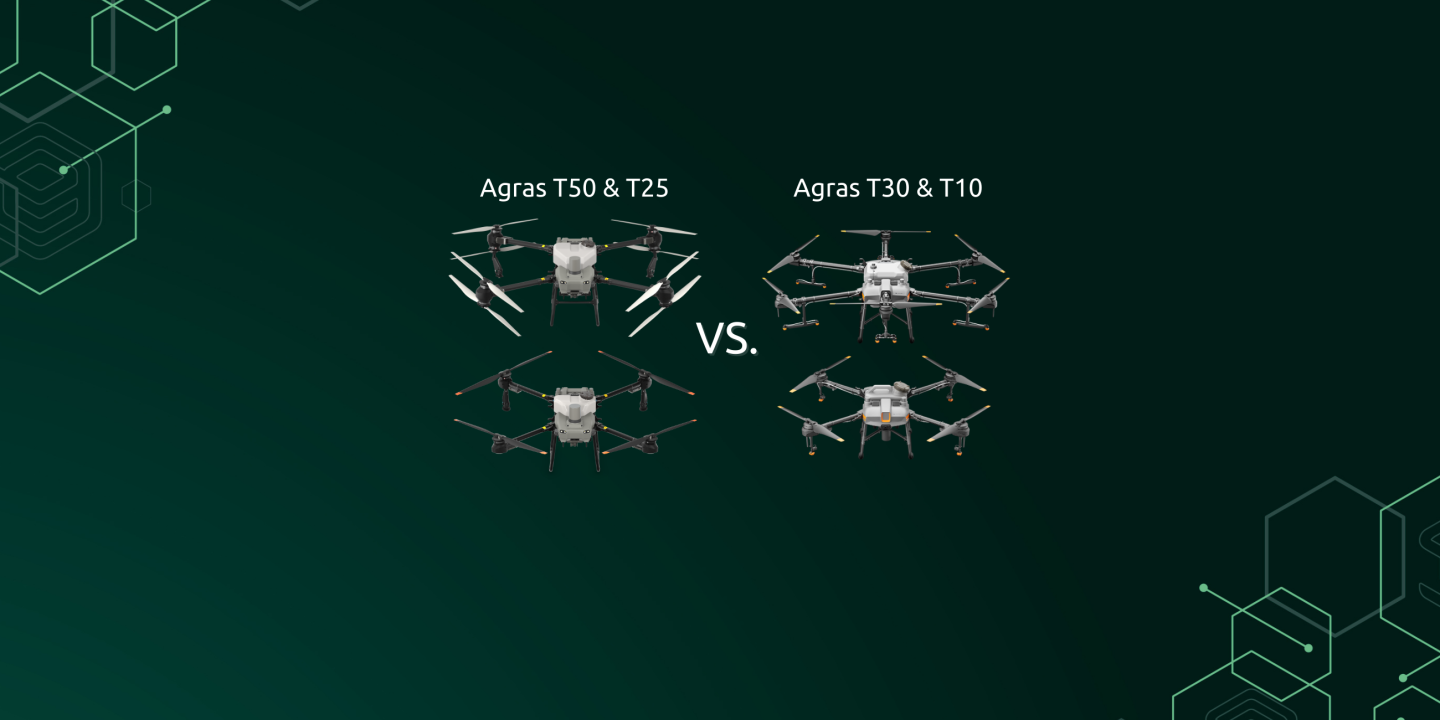DJI drones are powered exclusively by rechargeable batteries, which are a key element of their performance and reliability. While DJI engineers have achieved excellence in battery quality and durability, their long-term effectiveness also depends on proper use and maintenance.
In this article, you will find the most important recommendations for storing, transporting and troubleshooting potential problems with batteries that are compatible with DJI Agras drones. For example, the battery for the DJI Agras T50 drone.
Battery storage instructions

- Charge level during storage
- Charge the battery to 100% capacity before storage, after some time the battery will go into sleep mode
- Never store the battery fully discharged to prevent damage to the cells.
- Fully charge the battery every 3 months to keep it in optimum condition.
- Recommended storage temperature
- Keep the battery in an environment with a temperature of 5°C – 35°C.
- Temperatures below -15°C will self-discharge, which can damage the battery
- Storage environment
- Store batteries in a dry place, away from heat sources.
- Place the battery on a flat surface to prevent deformation.
- Avoid storage near flammable or explosive materials.
- Arrangement of batteries
- Do not stack the batteries on top of each other – there should be a distance of at least 30 cm between them.
- If you use racks, check their load capacity to prevent damage to the batteries.
- Checking the battery status
- Check the battery regularly to make sure it is not overheating.
- In case of excessive overheating, remove the battery immediately and contact service.
- The storage area should be equipped with fire extinguishing equipment.
- In the event of a fire, extinguish the battery and then dip in salt water for 24 hours.
- Appearance and cleaning of the battery
- After use, clean the battery with a dry or wet towel and remove any dirt.
- Clean the battery connectors with a cotton swab soaked in 95% alcohol.
- Check that the battery is not inflated, dented or deformed by more than 2 mm. If this is the case, do not use it.
Transportation of batteries during daily operation

- Use covered and enclosed vehicles.
- The battery must be removed from the drone and stored securely when transporting.
- Charging the battery using the generator in the car is not allowed during transport.
- The vehicle should be equipped with fire extinguishers.
How to troubleshoot DJI battery technical issues?
If you experience technical problems during use, please follow these steps:
- Software check
- Check that all components are up to date – remote controller, drone and battery.
- If an update is required, please do so with a stable internet connection.
- Charging test
- Try fully charging the battery with the original charger and check the charging time if necessary.
- Test in drone
- Charge the battery to 100%, insert it into the drone and perform a test flight.
- Fill the drone tank with 20 litres of water to ensure the drone is loaded.
- Lift the drone and discharge the battery from 100% to 24% (flight takes approximately 5 – 7 minutes).
- Check if the controller indicates a battery error.
If, after all the steps, the battery still does not work properly, proceed as follows:
1. Prepare 6 photographs of the battery (including details of damage).

2. Fill in the service form. (to fill it out click HERE!)
3. Ship the battery to the DJI service address listed.
DJI Agras Series Authorized Service Address: https://www.enterra.sk/en/our-contacts/
Conclusion
Following proper procedures for storing, transporting and using DJI batteries extends their life and reduces the risk of technical problems. In case of any complications, follow the steps above or contact DJI official authoriozed service.