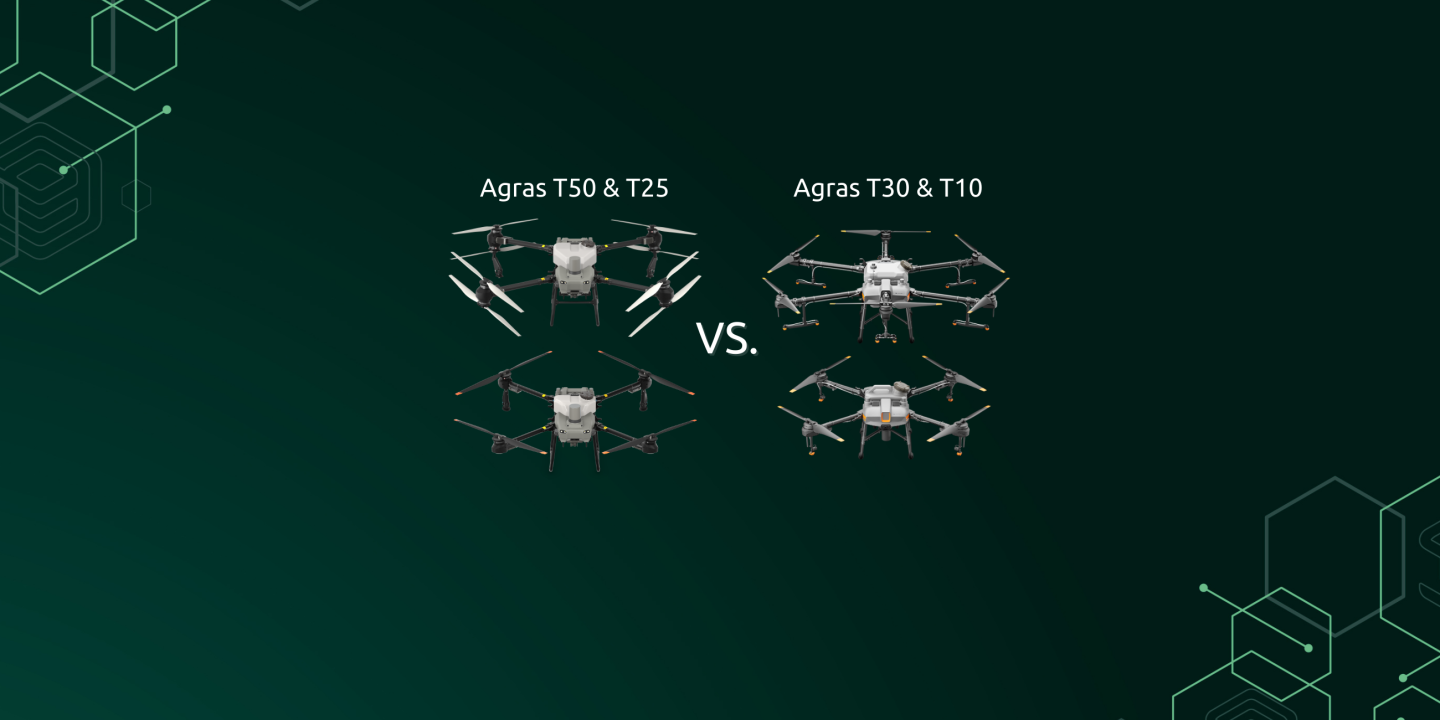From practice and service repairs it is known that 90% of accidents and problems with the drone are caused by the pilot and his improper handling of the drone, but there are also situations where the drone is at fault, or a fault that was not discovered during manufacture. In these situations, as an authorized service, we guarantee a repair under warranty (up to 2 years).
A step that will make this process easier and faster is the need to export post-accident data (logs)
Important notes
Immediately saving the data after encountering a problem will ensure the accuracy of the data transfer and avoid overwriting the data after switching the RC (controller) on/off several times, part of this step it is necessary to have the RC connected to the internet to synchronize the data during and after each flight.
Due to storage space limitations, the data storage in the drone and the controller is different: the drone can store 25 logs while the controller can only store 10 logs.
This is why it is best to deal with the situation immediately after a problem arises and not to manipulate the drone further.
Preparation before uploading data
(These steps must be done in any case)
- Check the firmware version of the drone (if it is only a problem with the driver, this step can be skipped)
- Check the firmware version of the driver
- Description of the accident, error that occurred: at what time, during what conditions, during what operation, what error or problem occurred
- The time of the accident, it is necessary to know at least the approximate time when the problem occurred in order to send and check the correct data
How to export data
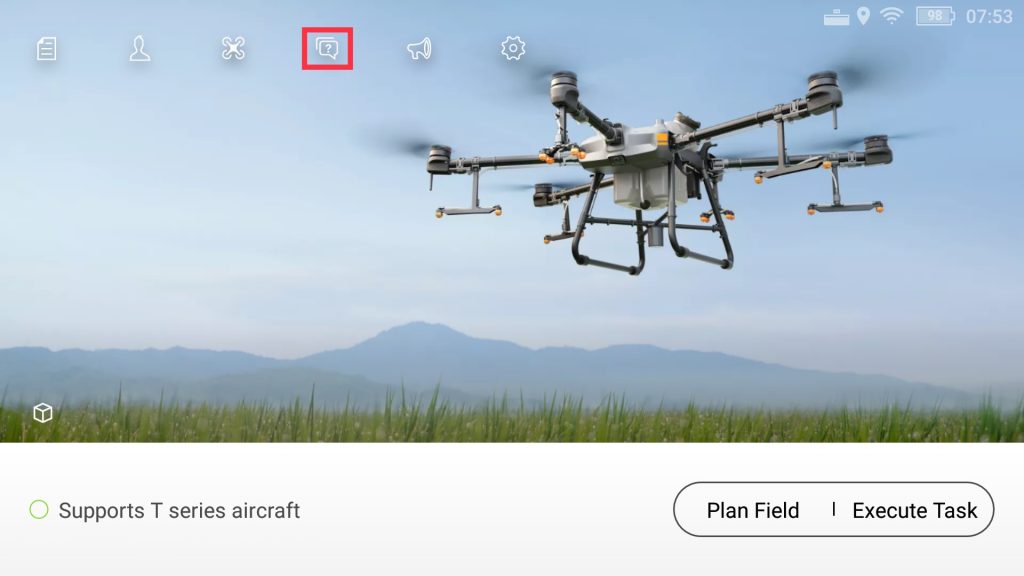
1. In the event of an aircraft accident, flight abnormalities, spraying and scattering abnormalities
- It is necessary to provide data from “Avionics System” -> Other
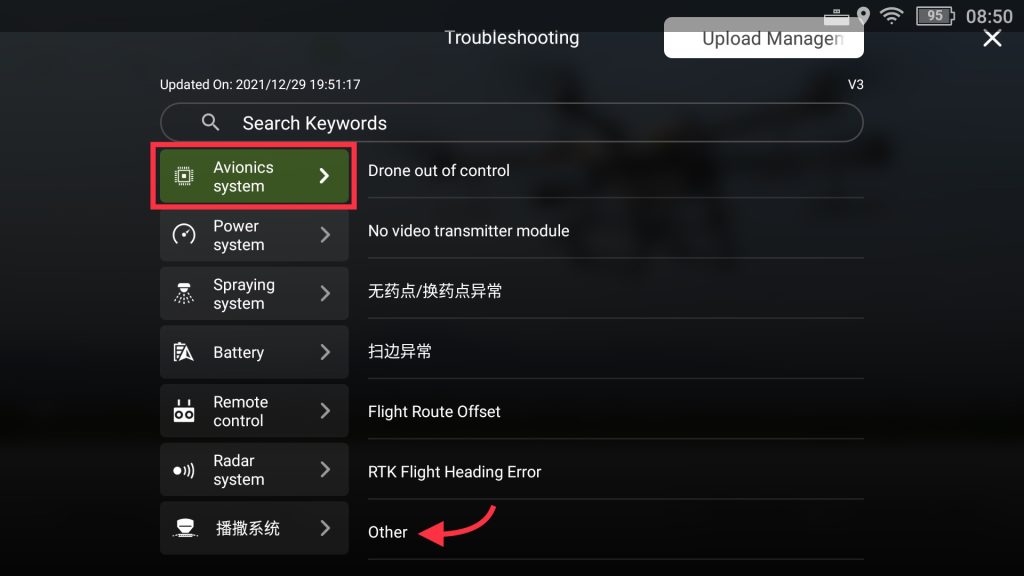
2. In case of abnormal radar functionality
- It is necessary to provide data from “Avionics System” -> Other & Radar System -> Other
- Photos of the surroundings where the error occurred, e.g. trees that the drone was unable to avoid, obstacles or power lines
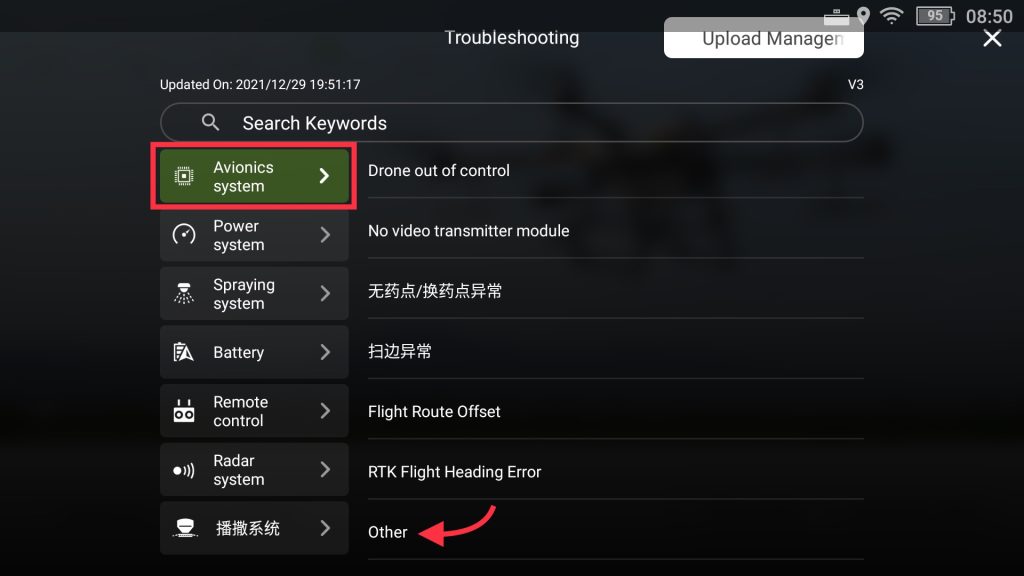
3. In case of RC (controller) abnormalities such as black screen display, joystick error and system crash
- Video recording of the error
- It is necessary to provide data from “Remote Control” -> Other
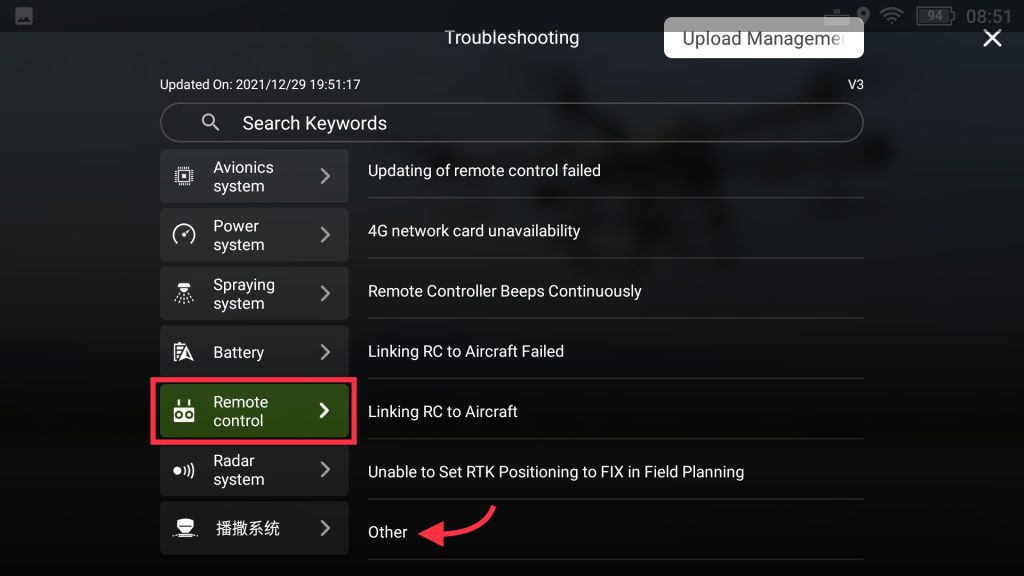
4. In case of abnormal transmission and image control such as connection loss, screen freeze
- It is necessary to provide data from “Avionics System” -> Other & Remote Control -> Other
- Video recording of the error
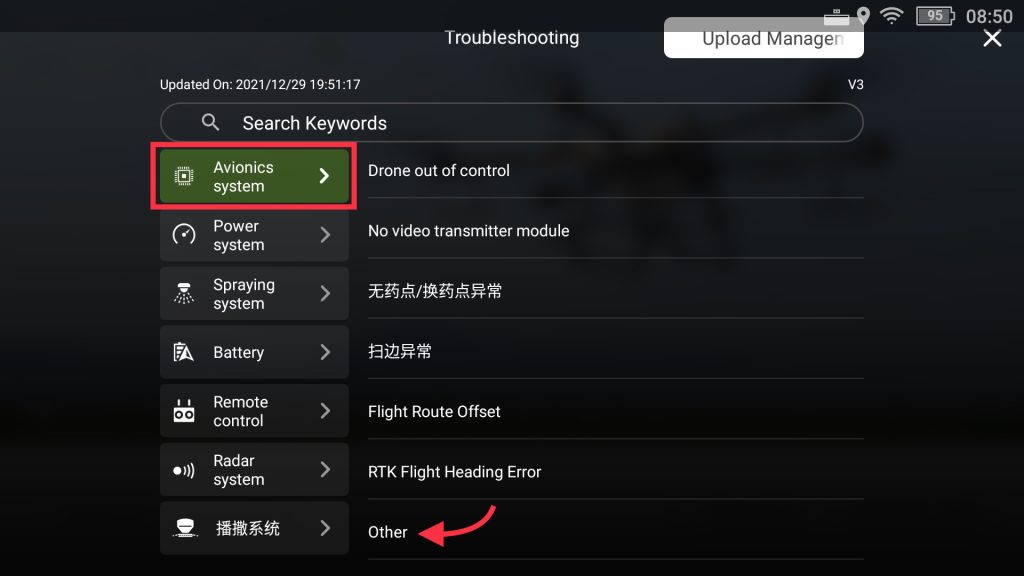
5. In case of abnormal APP functionality
- Video recording of the error
- It is necessary to provide data from “APP” -> Other
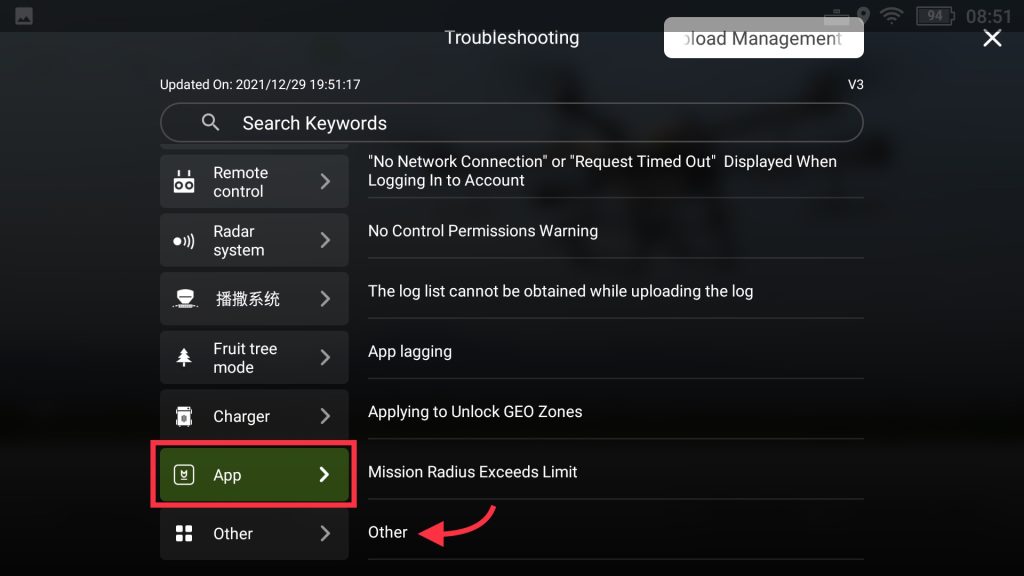
6. In case of firmware update failure
- Video recording of the error
- It is necessary to provide data from “Avionics System” -> Other
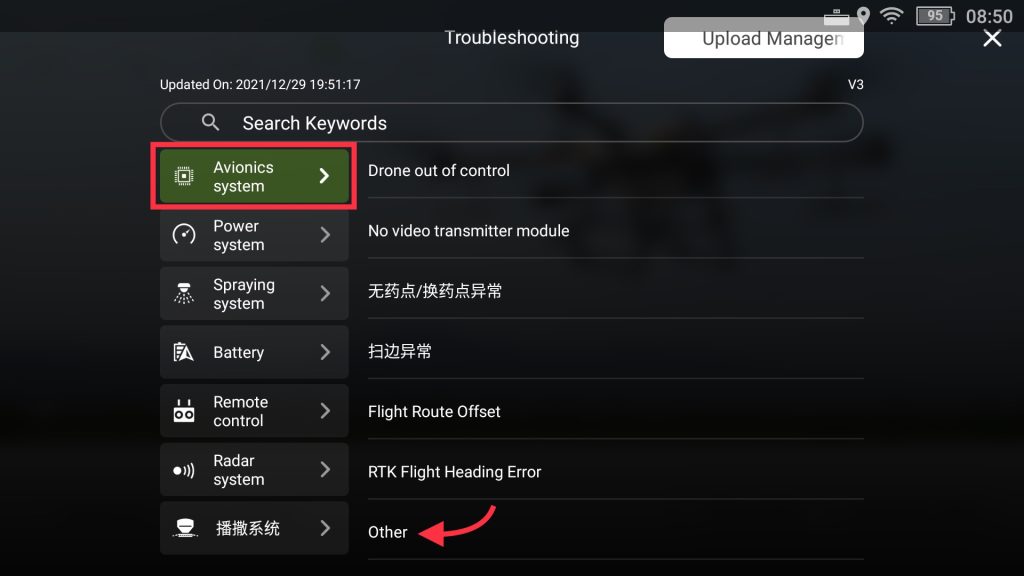
- After selecting the correct error category, you need to upload the logs
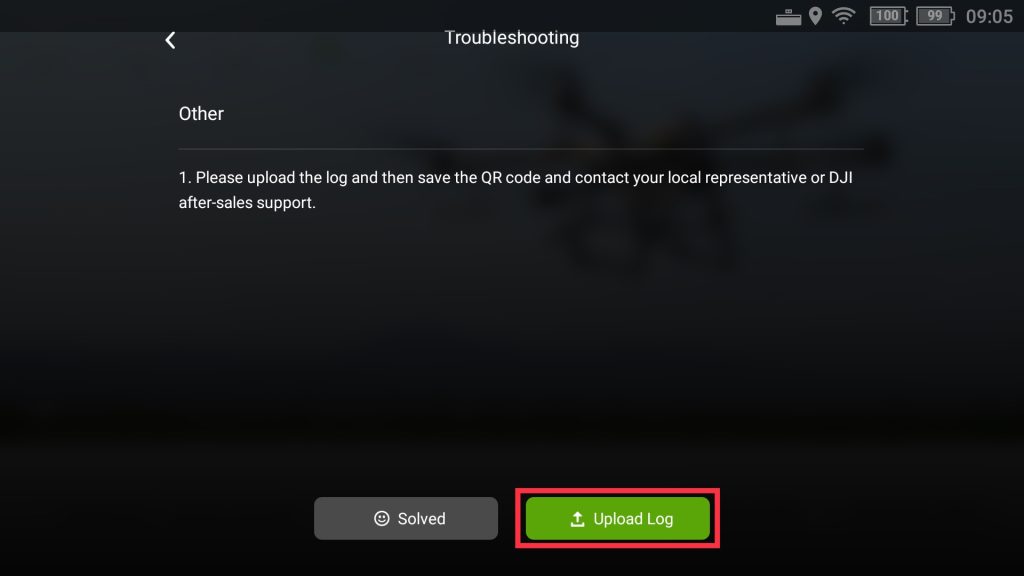
- Clicking on “Upload logs” will display a list of saved logs from recent flights and drone handling
- It is necessary to select the correct log (according to the time when the error occurred) and upload it
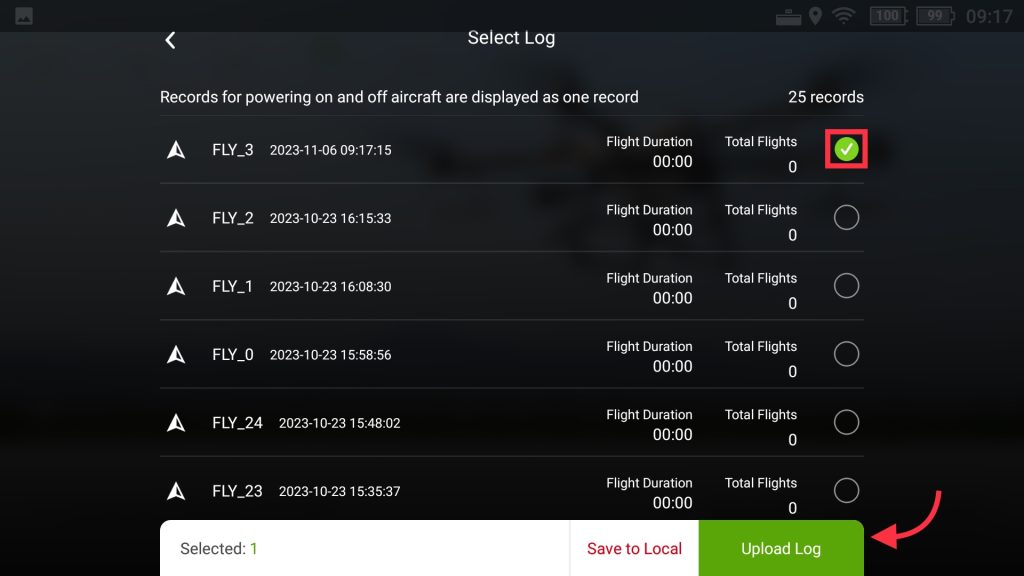
- After the data is processed, you will see a QR code, you need to record it with a screenshot and then send it to an authorized service center
After receiving the data from the client, the authorized service investigates the event and then evaluates it as:
- Pilot error, which is not covered by the warranty period (if the equipment is still under warranty) and the service will be performed at the client’s expense
- Defective equipment covered by the warranty (if the equipment is still under warranty) and service will be performed at DJI’s expense